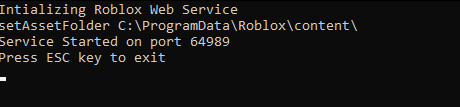RCCService: Difference between revisions
No edit summary |
No edit summary |
||
| Line 1: | Line 1: | ||
RCCService is the | RCCService is the server Roblox has used since 2008 to manage game servers and rendering thumbnails. It stands for 'Roblox Cloud Compute Service', and it uses a protocol called [[SOAP]] to communicate with Roblox. | ||
{{Image frame | {{Image frame | ||
Revision as of 00:41, 5 July 2023
RCCService is the server Roblox has used since 2008 to manage game servers and rendering thumbnails. It stands for 'Roblox Cloud Compute Service', and it uses a protocol called SOAP to communicate with Roblox.
By default, RCCService is a Windows service. Starting in a command prompt will cause it to break without using the argument -start, which starts the service or -console which makes RCCService run in the terminal. -port [PORT NUM] will change the port RCCService hosts the SOAP interface on to [PORT NUM].
ThumbnailService
| Parent Instance | Instance |
|---|---|
| Introduced | Unknown Introduction |
ThumbnailService is the service RCCService uses to render its thumbnails.
string Click(string format, int x, int x, bool something)
This will render the image. x and y are the resolution, format is the format of the image that will be outputted (can be 'PNG', 'GIF', 'BMP', and some others). It will return the image encoded in Base64.
Trustcheck Registry Entry
In some early versions of RCCService, you can disable the trustcheck by going into your registry editor and editing key HKEY_LOCAL_MACHINE/SOFTWARE/Roblox. Add a DWORD value named "SkipTrustCheck" and set the value to 1, or some non-zero value. Alternatively, this .reg file can be used:
Windows Registry Editor Version 5.00 [HKEY_LOCAL_MACHINE\SOFTWARE\Roblox] "SkipTrustCheck"=dword:00000001
Save it as something like skiptrustcheck.reg, and then add it to your registry.